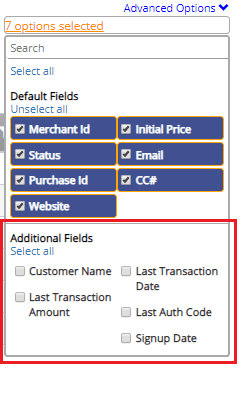
Great news: you now have more information about the consumers and purchases you search for in the Segpay Merchant Portal.
Using the Manage Consumers tool (under the My Consumers menu), you now have Advanced Options, where you can select five additional data points to include in your results (see Additional Fields in the image below) along with the six fields that appear in search results by default.
You can include or remove any of the Default or Additional fields when customizing your search. And you can bookmark customized searches by clicking Save this search above the results table. It works just like saved reports, for those of you who have saved custom settings in reports throughout the Merchant Portal. It ensures that you can re-run a custom consumer search with just a click or two, without having to re-create a search each time you want to run it.
Please let us know what you think of these consumer search enhancements in the comments below, or email us at [email protected].



