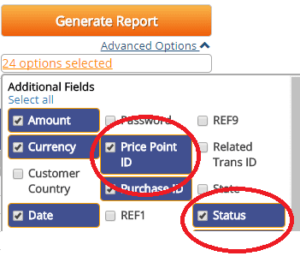
Starting today, when you run a Transaction Detail report you can view even more information about each sale that occurred during your selected date range. Specifically, you’ll see the status of each transaction (authorized or declined) and the price point ID associated with the transaction.
Status is included in the report by default. Price Point ID can be enabled by selecting Advanced Options before generating the report:
These enhancements came as the result of merchant feedback. Don’t forget to use the Ideas Portal to send suggestions like these, so we can continue improving these reports so they provide as much insight as possible into your business.


