Smart managers focus on what they do best and get help with the rest. Starting today, you can apply that same wisdom when working in SegPay’s Merchant Portal – by inviting others on your staff to create logins and help you take on the day-to-day task of managing your payments and everything that goes along with it.
If you originally created your business account on SegPay, you are the account’s Owner/Admin by default, with full access to the Merchant Portal and the ability to invite others via the User Management option under the My Account menu:
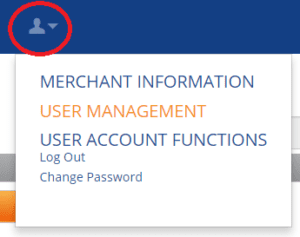
From the User Management page, you’ll see a list of the SegPay users in your organization, and can assign specific merchant accounts and websites to each person, along with one or more of the following roles:
- Owner/Admin
- Manager
- Fraud
- Finance
- Tech
- Customer Service
(For details on each role, please view our documentation here).
You will see a Confirm button next to someone’s name in the list if they haven’t yet confirmed their account (by clicking the link in the email we sent). We suggest reminding them to confirm the account; however, if they are having trouble, for example if they can’t find the original email, you can click to confirm the account for them.
If you have an idea for how we can improve User Management, please share it in the comments below, or in the Ideas Portal.



